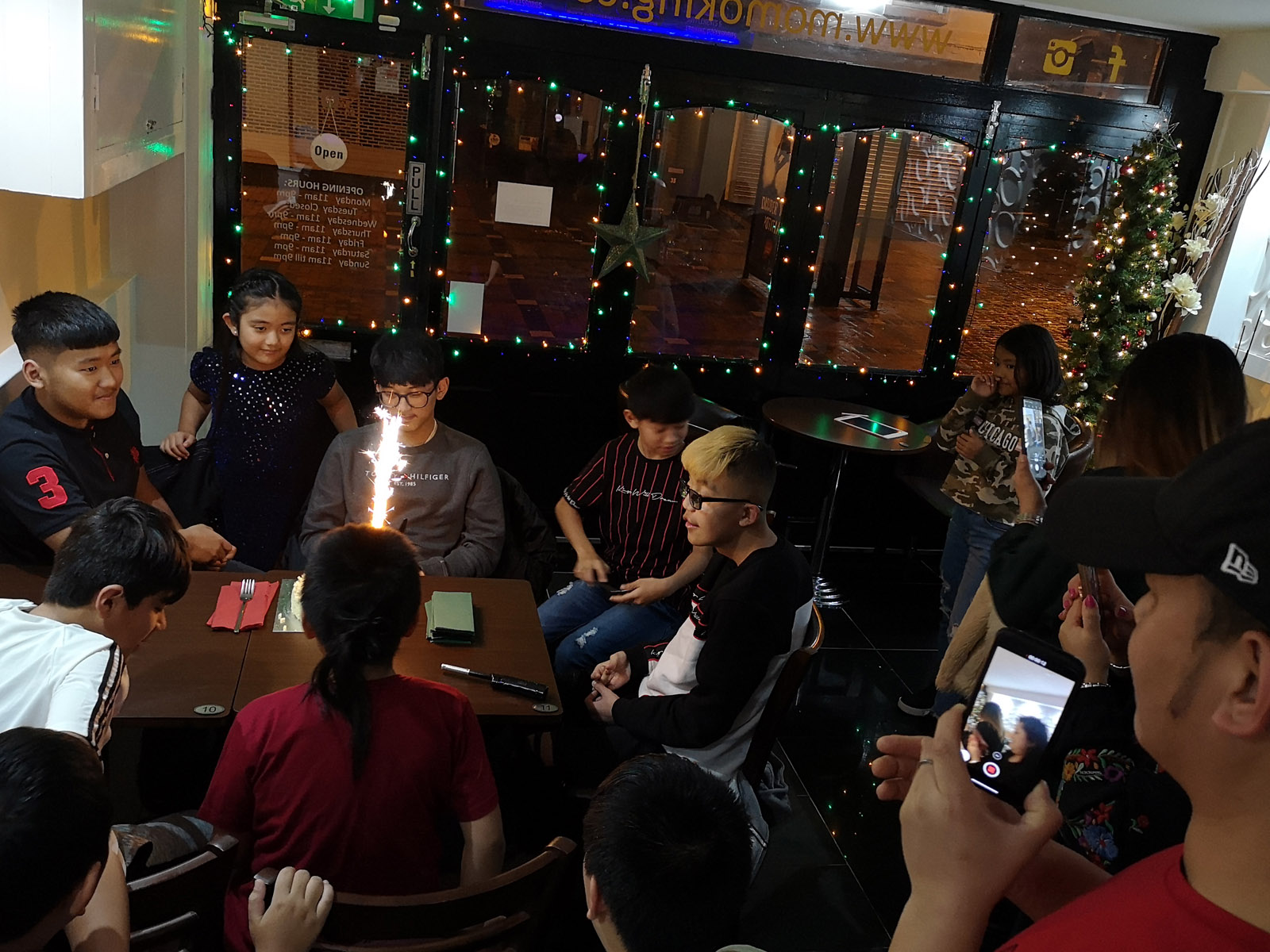ArchiCAD is a powerful architectural design software that offers a wide range of features to help architects and designers create accurate and detailed building models. With ArchiCAD, users can create 3D models, generate construction documentation, and collaborate with other team members seamlessly.
One of the key features of ArchiCAD is its Building Information Modeling (BIM) technology, which allows architects to create a virtual representation of a building in a digital environment. With BIM, architects can easily visualize and analyze the various components of a building, including its structure, materials, and systems, before construction begins.
Another notable feature of ArchiCAD is its intelligent objects and parametric modeling tools. These tools allow architects to create complex architectural elements, such as windows, doors, and stairs, with ease. Users can modify these objects on the fly and see the changes reflected throughout the entire model, enhancing the design process and saving time.
Key Features of ArchiCAD
ArchiCAD is a powerful architectural design software that offers a wide range of features to support the design and construction process. Whether you are an architect, designer, or engineer, ArchiCAD provides the tools you need to create detailed and accurate 3D models.
1. Architectural Modeling Tools
One of the key features of ArchiCAD is its advanced architectural modeling tools. These tools allow you to easily create and manipulate complex 3D models of buildings. With ArchiCAD, you can draw walls, floors, roofs, doors, windows, and other architectural elements with great precision and accuracy. You can also apply various materials and finishes to your models to visualize your design ideas in detail.
2. BIM Collaboration
ArchiCAD also offers powerful collaboration features that allow architects, engineers, and other stakeholders to work together on a project in real-time. With its built-in BIM collaboration tools, ArchiCAD enables seamless communication and coordination among team members, helping to streamline the design and construction process. By allowing multiple users to work on the same project simultaneously, ArchiCAD ensures consistent and synchronized project data, reducing the risk of errors and conflicts.
3. Visualization and Rendering
In addition to its modeling and collaboration capabilities, ArchiCAD provides powerful visualization and rendering tools. These tools allow you to create realistic renderings and animations of your architectural designs, helping you to understand and communicate your ideas more effectively. With ArchiCAD, you can create high-quality 3D visualizations, renderings, and walkthroughs, allowing you to present your designs to clients, stakeholders, and decision-makers in a compelling and immersive way.
4. Documentation and Construction Drawings
ArchiCAD offers comprehensive documentation and construction drawing capabilities. With its intuitive drafting tools, you can generate detailed and accurate construction drawings, including plans, sections, elevations, and schedules. ArchiCAD also allows you to annotate and dimension your drawings, and automatically update them as your design evolves. This helps to streamline the documentation process and ensures that all project stakeholders have access to the latest information.
Overall, ArchiCAD is a versatile architectural design software that offers a wide range of features for creating, collaborating, visualizing, and documenting architectural projects. Whether you are working on a small residential project or a large commercial development, ArchiCAD provides the tools and capabilities you need to bring your designs to life.
User-Friendly Interface
One of the standout features of ArchiCAD is its user-friendly interface. Designed with architects and designers in mind, the software offers a seamless experience that is easy to navigate and understand. From the moment you open the program, you are greeted with a clean and organized layout that allows for efficient workflow.
The main toolbar in ArchiCAD provides quick access to all the essential tools and commands, making it simple to create and modify your architectural models. The interface is highly customizable, allowing users to arrange and personalize their workspace to suit their individual preferences and needs. Whether you prefer a classic menu bar or a modern icon-based interface, ArchiCAD has options to accommodate your style.
The streamlined interface also promotes collaboration among team members. With ArchiCAD’s user-friendly interface, it’s easy to share and collaborate on projects, allowing for seamless communication and efficient teamwork. This is especially beneficial for architects working on large-scale projects, as it ensures everyone is on the same page and can easily access and contribute to the project.
Overall, the user-friendly interface of ArchiCAD enhances the user experience, making it a popular choice among architects and designers. Its intuitive design and customizable features allow for efficient workflow and effective collaboration, setting it apart as a leading architectural modeling tool. To learn more about ArchiCAD’s features and benefits, you can visit the website Architectural Modeling Tools.
Advanced 3D Modeling
Architects and designers rely on advanced 3D modeling tools to create stunning and realistic visualizations of their projects. With ArchiCAD, users have access to a wide range of features that enhance the 3D modeling capabilities of the software. These tools allow users to easily manipulate and modify their designs, bringing them to life in a virtual environment.
One of the key features of ArchiCAD’s advanced 3D modeling capabilities is its ability to create complex shapes and geometries. With the software’s powerful modeling tools, architects can easily draw and edit intricate details, such as curves, angles, and unique patterns. This allows for more creative freedom and enables designers to create structures that are visually striking and unique.
Another important aspect of ArchiCAD’s advanced 3D modeling is its ability to generate accurate and realistic representations of the built environment. The software utilizes advanced rendering techniques, such as ray tracing and global illumination, to simulate the interaction of light with materials, resulting in high-quality and lifelike visuals. These realistic renderings not only help architects visualize their designs, but also assist in communicating the project to clients and stakeholders.
Furthermore, ArchiCAD’s advanced 3D modeling capabilities are complemented by a wide range of architectural modeling tools. These tools allow architects to create detailed structural elements, such as walls, roofs, windows, and doors, with ease. Users can also add dimensions, annotations, and other relevant information to their models, facilitating the design and construction process.
In conclusion, ArchiCAD’s advanced 3D modeling tools provide architects and designers with the means to create intricate and realistic visualizations of their projects. With its powerful modeling capabilities and architectural tools, ArchiCAD enables users to unleash their creativity and produce stunning designs that captivate and inspire.
Collaboration and Teamwork in ArchiCAD Features
One of the key features of ArchiCAD is its ability to facilitate collaboration and teamwork in architectural projects. Architects, engineers, and other professionals involved in a project can work seamlessly together, thanks to the software’s innovative features.
With ArchiCAD, team members can easily share files and collaborate in real-time. The software allows multiple users to access and work on the same project simultaneously, making communication and coordination between team members more efficient and effective.
Coordination and Conflict Resolution: ArchiCAD provides a platform where architects and consultants can work together to coordinate their designs and resolve conflicts. The software’s BIM Collaboration Format (BCF) allows team members to communicate and flag potential issues during the design process, ensuring that all aspects of the project are fully coordinated.
Version Control: ArchiCAD also offers version control, allowing team members to track and manage revisions of the project. This feature enables seamless collaboration across different versions of the design and ensures that everyone is working on the most up-to-date information.
Remote Collaboration: In today’s increasingly interconnected world, remote collaboration has become a necessity. ArchiCAD supports remote collaboration, allowing team members to work on projects from different locations. Through cloud-based platforms, architects and their teams can access project files, make changes, and communicate with each other, no matter where they are located.
Overall, ArchiCAD’s collaboration and teamwork features enhance the efficiency and productivity of architectural projects. By facilitating seamless communication, coordination, and remote collaboration, the software enables teams to work together effectively and achieve successful project outcomes.
BIM Integration
BIM (Building Information Modeling) Integration is one of the key features of ArchiCAD. With BIM Integration, users can create a comprehensive digital representation of their building projects, allowing for improved collaboration, coordination, and efficiency throughout the entire design and construction process. This integration ensures that all project stakeholders, including architects, engineers, and contractors, have access to the same up-to-date information, reducing errors and enhancing communication.
ArchiCAD’s BIM Integration allows for the seamless exchange of data between different disciplines and software programs, enabling a more holistic and integrated approach to building design. This integration extends beyond just the architectural aspects of a project, as it also includes structural, MEP (mechanical, electrical, and plumbing), and construction-related information. By centralizing all this information in one digital model, architects can easily analyze, visualize, and communicate their design intent with other project team members.
- Improved Communication: BIM Integration facilitates better communication between architects, engineers, and contractors, as everyone has access to the same data and can collaborate more effectively.
- Streamlined Workflow: With BIM Integration, architects can streamline their workflow by eliminating repetitive tasks, reducing errors, and automating processes.
- Enhanced Visualization: The integration of BIM allows for improved visualization through 3D models, renderings, and virtual reality, helping stakeholders understand the design intent more easily.
Overall, ArchiCAD’s BIM Integration feature enhances the design and construction process by enabling better collaboration, coordination, and communication among project stakeholders. It helps architects create more accurate and efficient designs, leading to improved project outcomes.
Visualization and Rendering
One of the key features of ArchiCAD is its powerful visualization and rendering capabilities. ArchiCAD allows users to create stunning 3D visualizations of their projects, providing a realistic representation of the final result. This feature enables architects and designers to effectively communicate their ideas and present their designs in a visually appealing way.
ArchiCAD offers a wide range of rendering options, including sketch renders, photorealistic renders, and virtual reality renders. Users can easily adjust lighting, materials, and textures to achieve the desired effect and enhance the visual quality of their designs. With ArchiCAD’s rendering capabilities, architects can create detailed and accurate visualizations that help clients and stakeholders to easily understand and evaluate the project.
Moreover, ArchiCAD supports real-time rendering, allowing users to instantly visualize and modify their designs while working in the software. This feature provides a dynamic and interactive experience, enabling architects to make informed design decisions and quickly iterate on their ideas. With ArchiCAD, users can save time and effort by directly visualizing the impact of design changes and exploring different design options in real-time.
In conclusion, ArchiCAD’s visualization and rendering features empower architects and designers to create compelling visual representations of their projects. With its realistic 3D visualizations, real-time rendering, and customizable rendering options, ArchiCAD enables users to effectively communicate their design intent, engage stakeholders, and make informed design decisions. By leveraging ArchiCAD’s visualization and rendering capabilities, architects can bring their designs to life and deliver impactful presentations.
Characteristics
| Support | 24/7 |
Short description
“Visualization and Rendering” is a powerful software tool that allows architects and designers to create stunning visual representations of their designs. With a wide range of features and capabilities, it makes it possible to bring architectural models to life and present them in a realistic and immersive way. Whether you want to showcase your design to clients or create high-quality presentations, this software provides all the necessary tools and functionalities. It’s a must-have tool for any architect or designer who wants to elevate the visualization and rendering of their architectural modeling projects. Check out Architectural Modeling Tools discount link for more information.
Description
Visualization and rendering are crucial components in the field of computer graphics and technology. These processes play a vital role in creating lifelike and visually stunning images, videos, and animations. By using computational methods and algorithms, visualization and rendering allow for the creation of realistic and immersive virtual environments, as well as the representation of complex data in a visual format.
Visualization involves the creation of visual representations of data or concepts, often using graphical elements such as charts, graphs, or diagrams. It can be used in various fields such as scientific research, data analysis, and architectural design. Visualization techniques allow for the exploration and communication of complex ideas or information in a more intuitive and accessible manner. With advances in computer graphics and technology, visualization has evolved to include interactive and immersive experiences, such as virtual and augmented reality.
On the other hand, rendering refers to the process of generating an image or animation from a 3D model or scene. It involves various computations and algorithms to simulate the behavior of light and materials in order to create a realistic depiction of the virtual world. Rendering methods can range from simple techniques like wireframe rendering to more advanced techniques like ray tracing and global illumination. These techniques aim to achieve accurate shading, shadows, reflections, and other visual effects to enhance the realism and quality of the final output.
Visualization and rendering are closely intertwined and often used in conjunction with each other. While visualization focuses on the representation of data or concepts, rendering focuses on the creation of visually appealing and realistic images or animations. Together, these processes enable the visualization and communication of complex ideas, as well as the creation of visually striking and immersive virtual experiences. Through continued advancements in technology, visualization and rendering are constantly pushing the boundaries of what is possible in the world of computer graphics.